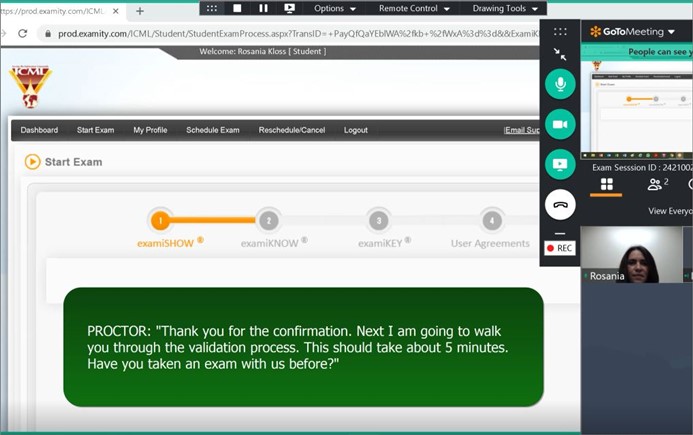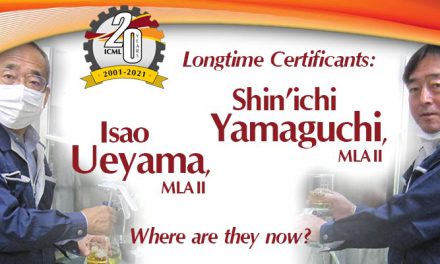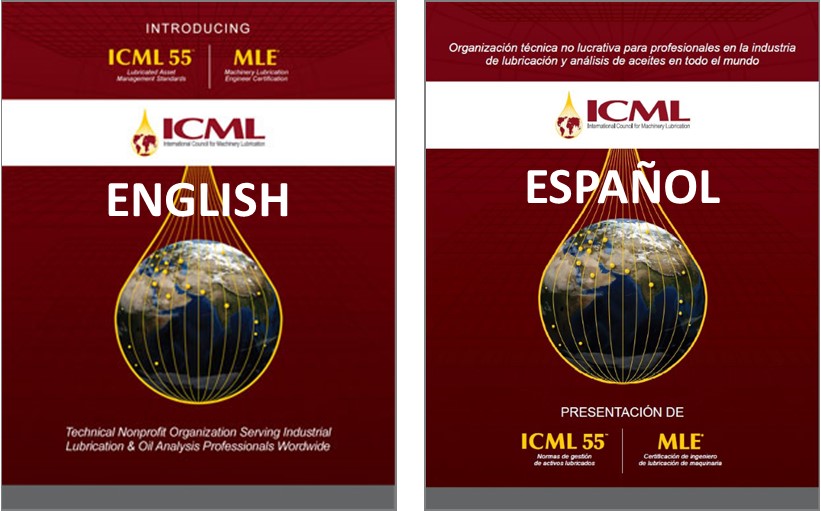Many of our applicants have never sat for online exams before now, so the process is unfamiliar. Additionally, because online exams are held in private rather than group settings, there are certain steps that each candidate is responsible to take before his personal exam session begins.* At ICML, we anticipated there might be a learning curve for adjusting to such changes, so we had already compiled a list of helpful guidelines that any candidate can read in advance. This “Live Proctoring Test-Taker Guide” is offered to each candidate during the exam application process, in the candidate’s preferred language.
Despite the availability of these localized guidebooks, our third-party proctors (who host and monitor online exam sessions) use only a single, English-language script to provide instructions to ICML test-takers. If a test-taker does not understand what the proctor is saying, or if the test-taker inadvertently leads the proctor “off script,” then ongoing language barriers can present a real communications challenge that may quickly erode an otherwise satisfactory exam experience.
For this reason, we included the proctors’ script in our localized language guidebooks, so every applicant can become familiar with it in advance. In this way, it is still possible to anticipate the proctor’s comments even without comprehending every spoken word.
Video: Watch a Proctored Exam Preview
In addition to the guidebook, we have now also put out a twelve-minute video of a test-taker engaged with her proctor in a live ICML certification exam session. This publicly available video is fully annotated with English, Spanish, and Portuguese notes and explanations, including a transcript of the proctor’s entire script, which you will hear in English in addition to the multi-language captions. Now any test-taker can see AND hear in advance EXACTLY what the proctor is going to say.
In this video, we walk the viewer through all steps of a candidate’s actual exam session. You will see the test-taker spend the first couple of minutes clicking and entering necessary data as part of the login process, and then the proctor joins in and starts talking at about 2:40. The video shows:
- what to click on the user dashboard
- what to type into various data fields
- when to connect to the proctor
- how to show your room to the proctor with your web camera
- all the proctor’s questions and statements
- how to answer your proctor’s questions
- how to navigate the exam pages
- how to submit the exam
- what are the proctor’s final comments
This video is for preparation only. Like the guidebook, it can only be previewed before a test-taker sits the exam, because the guidebook and video are not to be accessed during the exam session itself.
In Summary
Your online exam experience will be much more satisfying if you watch our video in advance, in your preferred language, to get comfortable knowing what an online exam session will be like and knowing exactly what your proctor is going to say.
* For example, what is a “clear desk?” See these examples and be ready before you log in for your online exam.